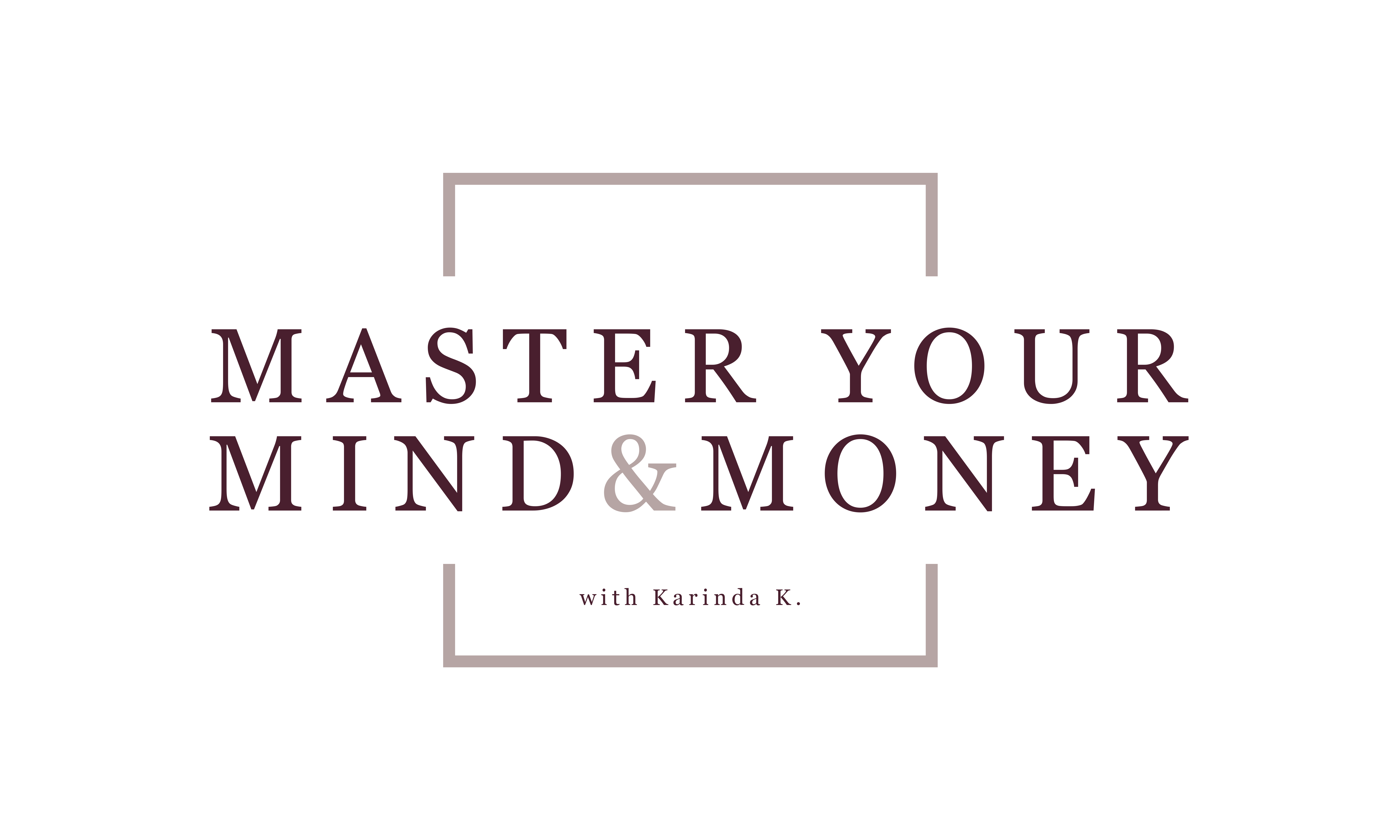Backing up your images is a vital step for photographers that is often overlooked especially in those early years of business. The last thing you want to do is to have to call a client and tell them “Sorry, I lost your images.”
I want to share a few extra steps you should be taking to make sure your client’s image are safe. This is a HUGE thing for all photographers, and my years as a wedding photographer were what made me so diligent in my backing up process.
.jpg)
#1. When you copy the images off of your memory cards, make sure you copy them into at least two separate locations, three would be even better. This might be on your computer & on an external hard drive, or potentially two external hard drives if you don’t store images on your computer. If you choose to copy your images onto your computer and one external drive, please for the love of all things do not purely rely on these two if you travel and take your computer and hard drive places at the same time because the last thing you need is someone stealing your computer bag with both of those in them. I use Seagate 4TB Hard Drives to store my images. You might think 4TB sounds a little insane, but I keep 2 back-up drives with all of my images on them, so back in the days when Hard Drives were more expensive I would go through multiple hard drives each year and I have quite the stack of drives, now I just have 2 from every year. I probably own around 30 external drives with back up images.
#2. Don’t re-format your memory cards until the images have been finalized and delivered to your clients. What happens if you go to edit the images and you realize that half of the images are missing, and you have already re-formated the card and shot over it? You would be in bad shape. Luckily, if you have a system for keeping your cards untouched until your images have all be finalized you wouldn’t have to worry. Memory cards are now so cheap, so head over to Amazon and grab a few extra Memory Cards so that you have the luxury of letting memory cards sit for a bit between sessions….yes again I know 64 GB cards are probably a little bit much, however I would much rather know that I have more than enough memory on my cards when shooting a session, than to risk filling up a card mid session and having to trade out cards. This makes me so worried that I am going to lose the stray card. Trust me, it happens. It has happened to one of my good friends and it wasn’t a fun experience.
#3. Back up your images after they are fully edited on your extra storage devices again so you have your final images saved, and at this point I also recommend backing these images up online in some type of online storage. I use Pixiset to back up final galleries. Programs like BackBlaze are also great for backing up your computer or your hard drives, however I have super slow internet so I don’t have the luxury of being able to use online back ups like BackBlaze.
#4. This one is BIG and probably should have gone first, but here we are. If you are a professional photographer you should be using a camera with dual memory card slots, and USE BOTH OF THEM!! I can not stress this enough. Memory cards fail periodically while your shooting. I had this happen recently while I was in Kentucky. I had a client cantering around me in a field and bam, my camera stopped shooting. I looked down and it was giving me a card error, so I popped one card out and went right back to shooting, luckily it worked and it wasn’t a disaster but if I was just using one card and that card failed it could have caused me a serious freak out moment.